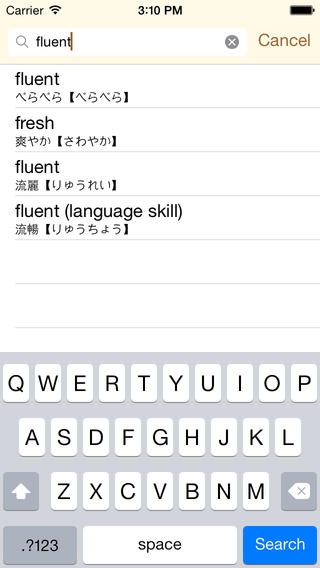Jisho - Japanese Dictionary 1.6
Paid Version
Publisher Description
Meet Jisho - the Japanese English Dictionary for the rest of us. It speaks your language, and with over 100,000 entries you'll never be lost for words again! - Search in Japanese (Kanji, Hiragana, Katakana, and Romaji), English, German, Russian, and French. - Automatically converts hiragana and katakana to roman letters. - Once Jisho Touch is on your iPhone or iPod Touch, no internet access is required to search and use Jisho Touch. - Bookmarking. Create a list of words you want for quick reference. - See that kanji clearer with Jisho Touch's Zoom Kanji View. - Swipe between kanji in the Zoom View. - Search History remembers recently searched for terms so you don't have to. Search for words again just by touching it. - Toggle Displayed Languages/Romanization Off and On Jisho Touch uses the excellent JMDICT file. The file is the property of the Electronic Dictionary Research and Development Group at Monash University, and are used in conformance with the Group's license.
Requires iOS 7.1 or later. Compatible with iPhone, iPad, and iPod touch.
About Jisho - Japanese Dictionary
Jisho - Japanese Dictionary is a paid app for iOS published in the Reference Tools list of apps, part of Education.
The company that develops Jisho - Japanese Dictionary is Sugoi Software, LLC. The latest version released by its developer is 1.6. This app was rated by 1 users of our site and has an average rating of 1.5.
To install Jisho - Japanese Dictionary on your iOS device, just click the green Continue To App button above to start the installation process. The app is listed on our website since 2008-09-10 and was downloaded 485 times. We have already checked if the download link is safe, however for your own protection we recommend that you scan the downloaded app with your antivirus. Your antivirus may detect the Jisho - Japanese Dictionary as malware if the download link is broken.
How to install Jisho - Japanese Dictionary on your iOS device:
- Click on the Continue To App button on our website. This will redirect you to the App Store.
- Once the Jisho - Japanese Dictionary is shown in the iTunes listing of your iOS device, you can start its download and installation. Tap on the GET button to the right of the app to start downloading it.
- If you are not logged-in the iOS appstore app, you'll be prompted for your your Apple ID and/or password.
- After Jisho - Japanese Dictionary is downloaded, you'll see an INSTALL button to the right. Tap on it to start the actual installation of the iOS app.
- Once installation is finished you can tap on the OPEN button to start it. Its icon will also be added to your device home screen.